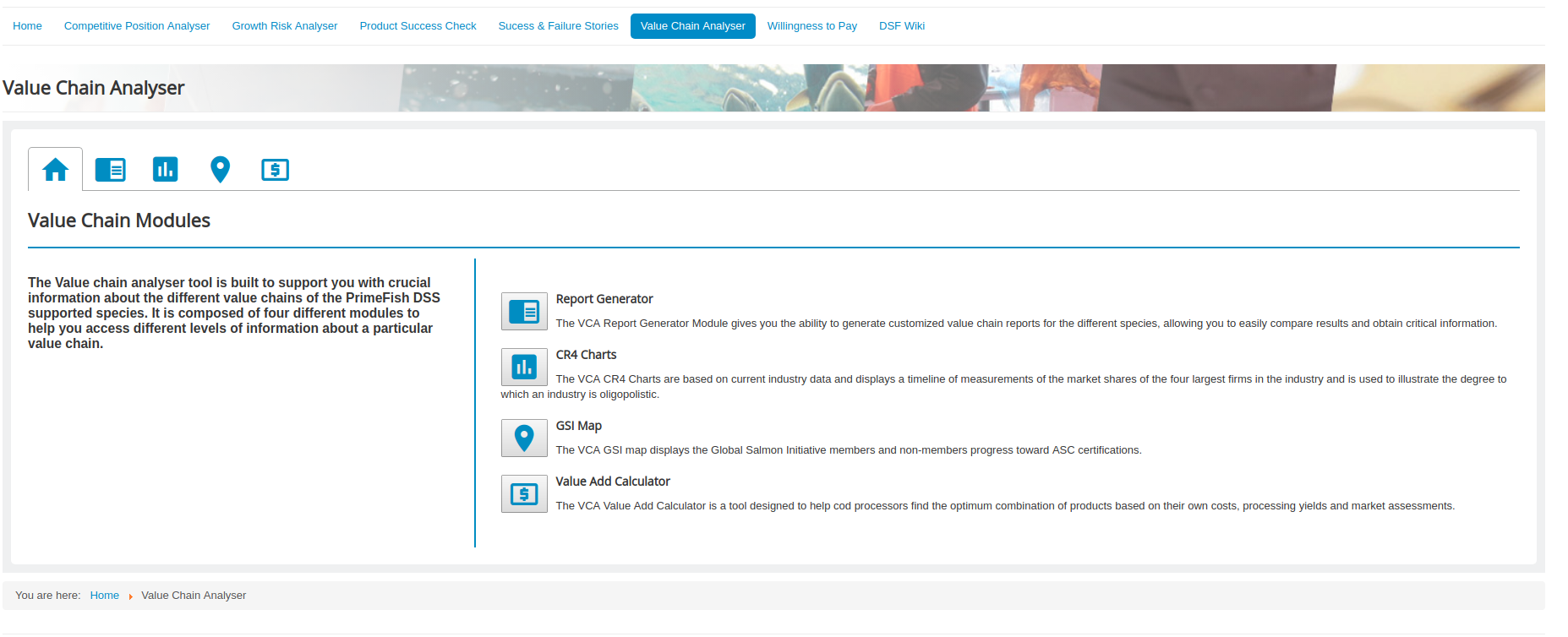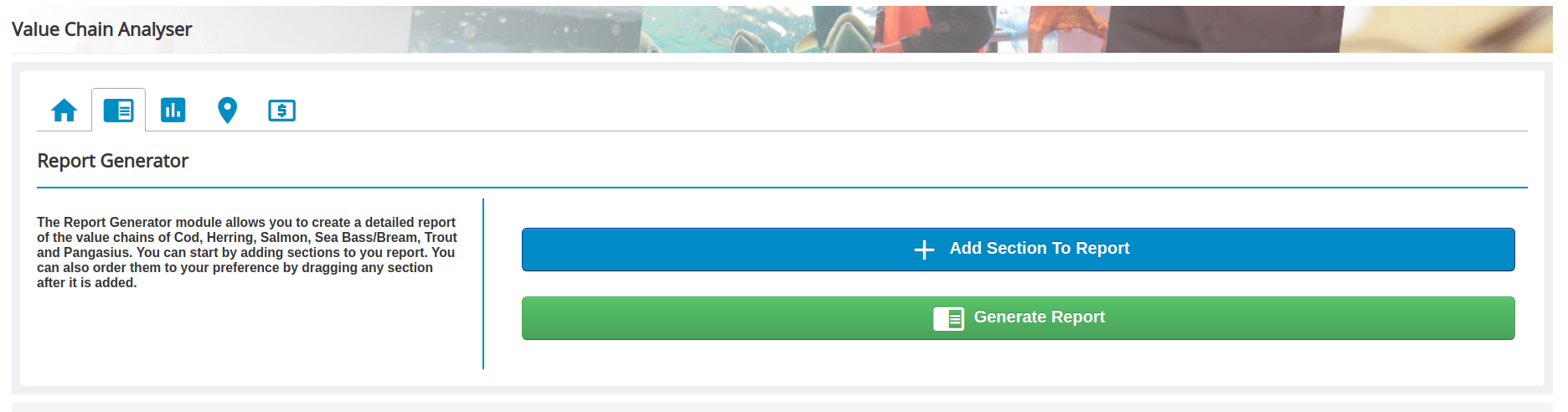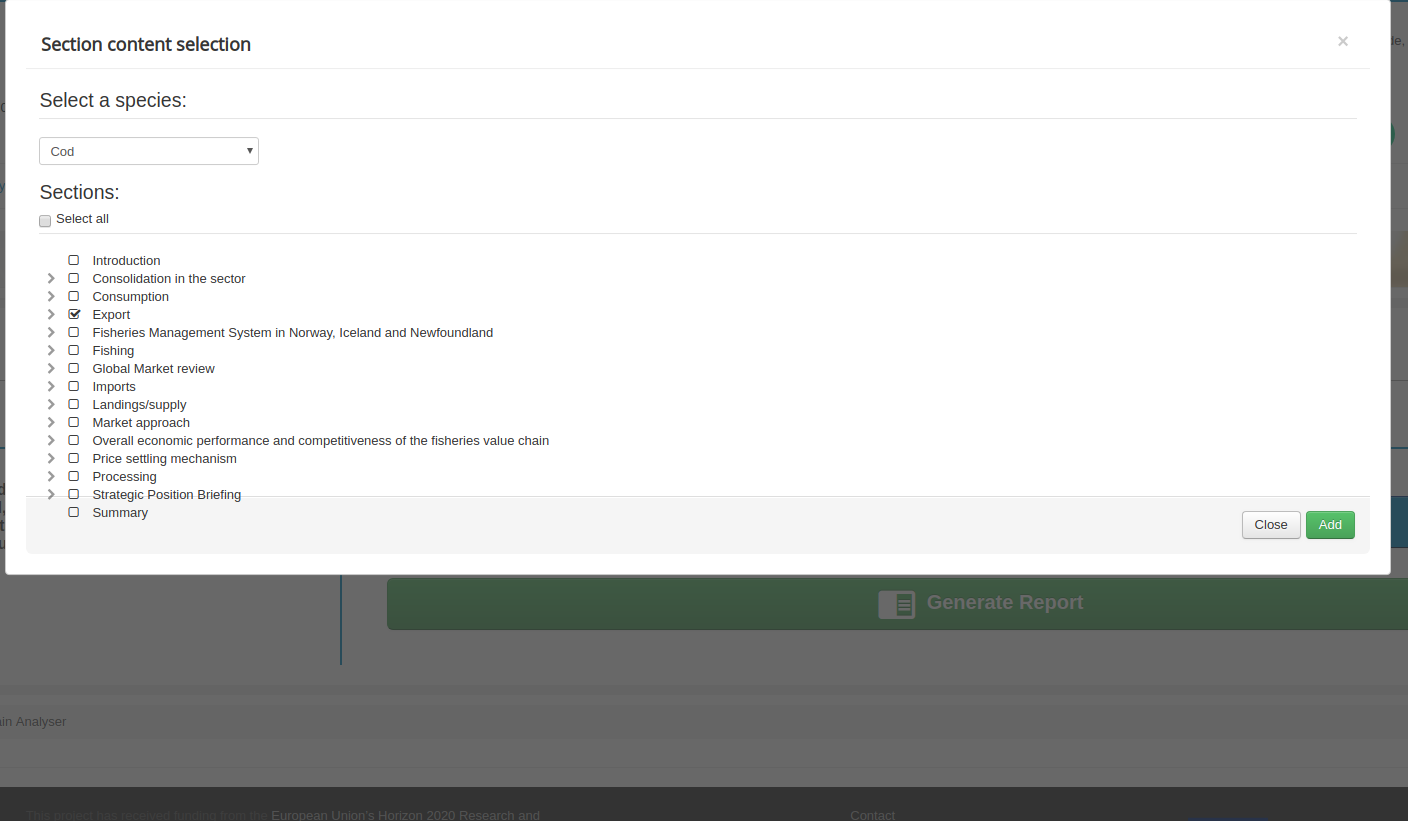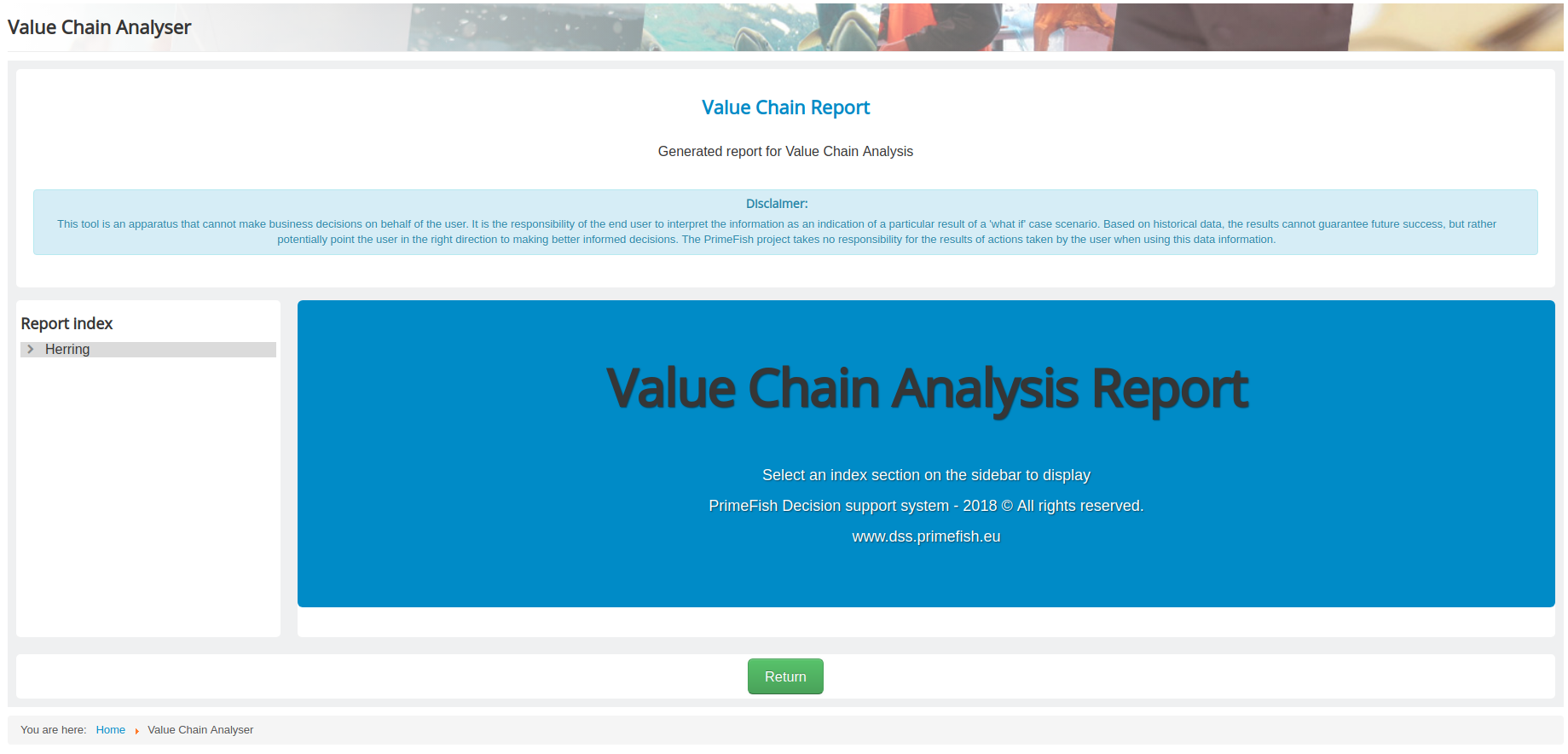Difference between revisions of "VCA"
m (Adjusted line breaks) |
|||
| (4 intermediate revisions by 2 users not shown) | |||
| Line 6: | Line 6: | ||
---- | ---- | ||
| + | | ||
== Introduction == | == Introduction == | ||
| Line 11: | Line 12: | ||
---- | ---- | ||
| − | + | The purpose of the Value Chain Analyser is to give examples of case studies on how competitors have survived in the market place. The Value chain analyser tool is built to support you with crucial information about the different value chains of the PrimeFish DSS supported species. It is composed of four different modules to help you access different levels of information about a particular value chain. | |
| − | + | *'''Report generator''' | |
| + | **Containing the data generated in the research phase of the project, this module allows you to generate detailed reports about the different steps of the value chains of the studied species. | ||
| + | *'''CR4 charts''' | ||
| + | **Displays a visual representation of the CR4 value and different information about the CR4 companies for different year/species (under development) | ||
| + | *'''GSI map''' | ||
| + | **Displays the location of members and non-members of the Global Salmon initiative and accredited certificates. | ||
| + | *'''Value Add Calculator''' | ||
| + | **The VCA Value Add Calculator is a tool designed to help cod processors find the optimum combination of products based on their own costs, processing yields and market assessments.(under development) | ||
| − | == | + | == Tool Overview == |
---- | ---- | ||
| − | + | === Landing page === | |
| − | |||
| − | == | ||
| − | + | In the VCA tool landing page you can select any of the modules through either the quick access buttons or by clicking the corresponding tab. | |
| − | + | [[File:Vca home.png|home]] | |
| + | The leading module is the report generator, where you can click the 'Add section button' to start customizing the report you wish to generate. | ||
| − | + | [[File:Vca rg home.png|home]] | |
| − | + | Once you click the add button, a modal box will appear where you can select the species and sections of the value chain you wish to include in the report. After you click the add button of the modal, the section and its content will be displayed in the report generator page. You can edit, delete or add more sections to your liking, and once satisfied, click the generate report button. | |
| + | [[File:Vca rg add.png|home]] | ||
| − | + | The report generated will be displayed in a results page with the sections index on the sidebar on the left. You can navigate each section of the report by clicking it's entry in the index. | |
| − | + | [[File:Vca rg result.png|home]] | |
== References & Readings == | == References & Readings == | ||
---- | ---- | ||
Latest revision as of 16:28, 10 March 2021
Contents
Value Chain Analyser
Introduction
The purpose of the Value Chain Analyser is to give examples of case studies on how competitors have survived in the market place. The Value chain analyser tool is built to support you with crucial information about the different value chains of the PrimeFish DSS supported species. It is composed of four different modules to help you access different levels of information about a particular value chain.
- Report generator
- Containing the data generated in the research phase of the project, this module allows you to generate detailed reports about the different steps of the value chains of the studied species.
- CR4 charts
- Displays a visual representation of the CR4 value and different information about the CR4 companies for different year/species (under development)
- GSI map
- Displays the location of members and non-members of the Global Salmon initiative and accredited certificates.
- Value Add Calculator
- The VCA Value Add Calculator is a tool designed to help cod processors find the optimum combination of products based on their own costs, processing yields and market assessments.(under development)
Tool Overview
Landing page
In the VCA tool landing page you can select any of the modules through either the quick access buttons or by clicking the corresponding tab.
The leading module is the report generator, where you can click the 'Add section button' to start customizing the report you wish to generate.
Once you click the add button, a modal box will appear where you can select the species and sections of the value chain you wish to include in the report. After you click the add button of the modal, the section and its content will be displayed in the report generator page. You can edit, delete or add more sections to your liking, and once satisfied, click the generate report button.
The report generated will be displayed in a results page with the sections index on the sidebar on the left. You can navigate each section of the report by clicking it's entry in the index.