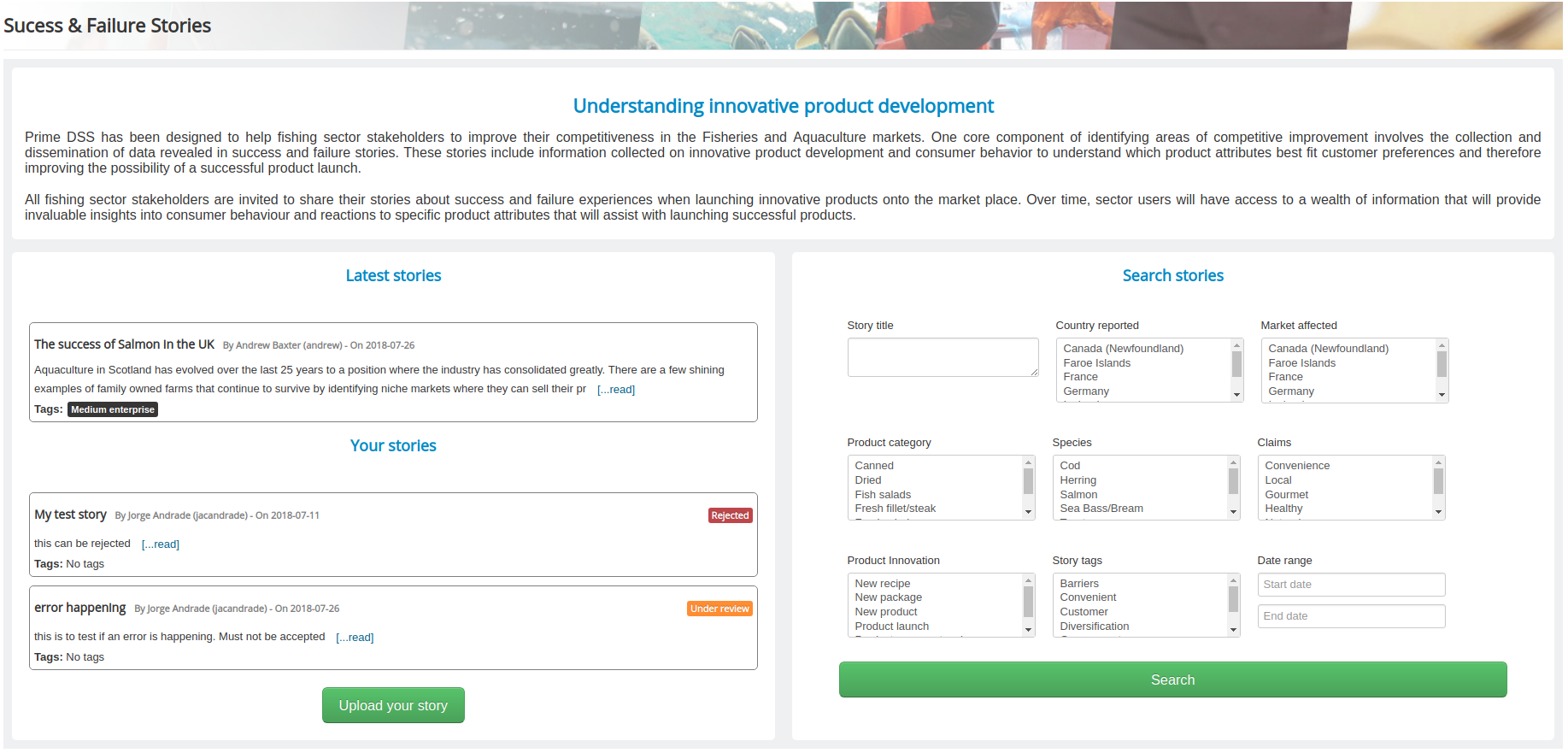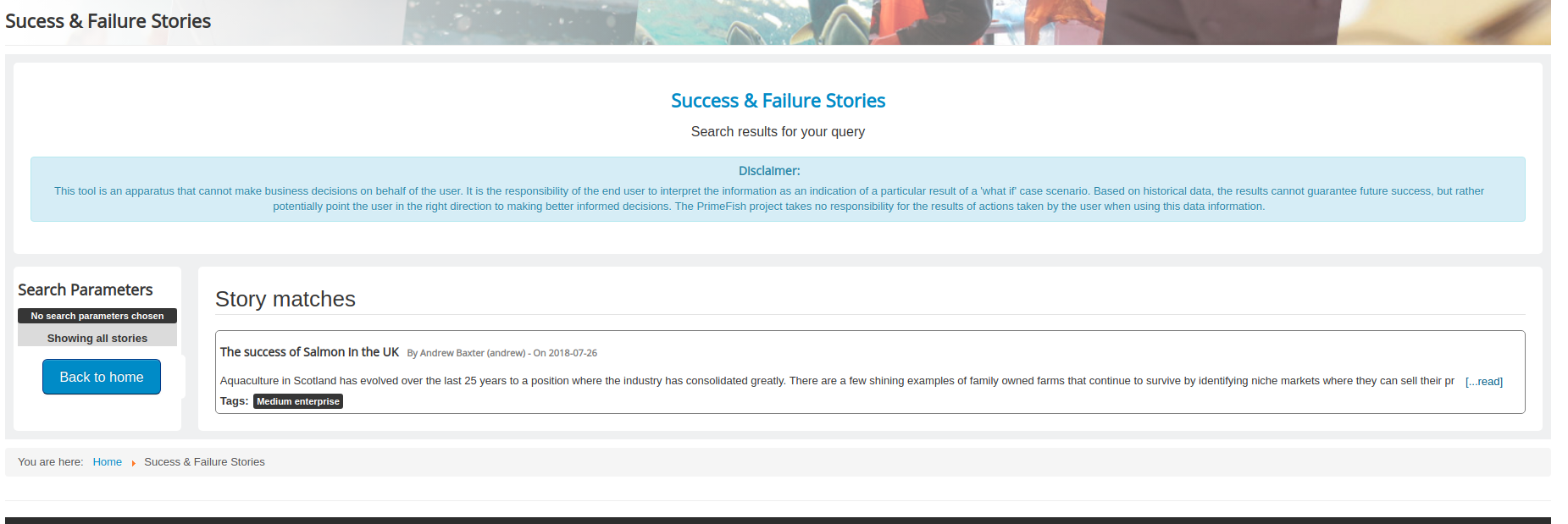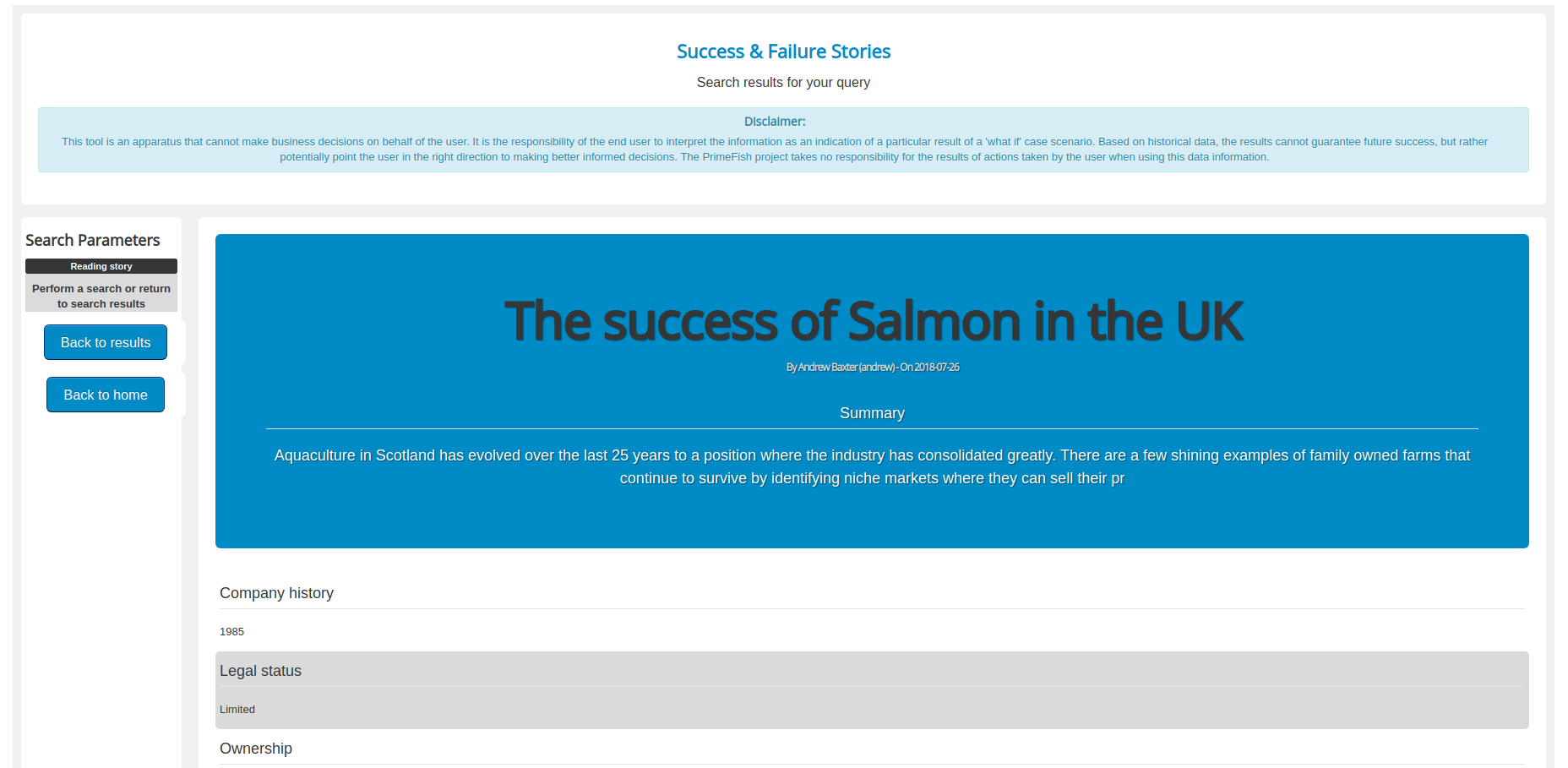Difference between revisions of "SFS"
| (15 intermediate revisions by 2 users not shown) | |||
| Line 1: | Line 1: | ||
| + | = Success & Failure Stories = | ||
| − | + | ---- | |
---- | ---- | ||
| − | + | | |
== Introduction == | == Introduction == | ||
| Line 11: | Line 12: | ||
---- | ---- | ||
| − | | + | Prime DSS has been designed to help fishing sector stakeholders to improve their competitiveness in the Fisheries and Aquaculture markets. One core component of identifying areas of competitive improvement involves the collection and dissemination of data revealed in success and failure stories. These stories include information collected on innovative product development and consumer behavior to understand which product attributes best fit customer preferences and therefore improve the possibility of a successful product launch. |
| − | + | All fishing sector stakeholders are invited to share their stories about success and failure experiences when launching innovative products onto the market place. Over time, sector users will have access to a wealth of information that will provide invaluable insights into consumer behaviour and reactions to specific product attributes that will assist with launching successful products. The Success & Failure stories tool is a collections of the stories shared among stakeholders. | |
| − | + | == The tool == | |
| − | == | + | === Landing page === |
| − | + | [[File:Sfs home.png|home]] | |
| − | + | In the landing page the user will be able to see the latest approved stories on the left, and also a list of stories uploaded by the user with their current status. The user can click the upload story button to open a modal where the story details can be entered and submitted for upload. Uploaded stories will then go through a review process by the DSS administrators and will either be approved or rejected by the administrators. | |
| − | + | The user can also use the search form to search for specific stories containing desired attributes and click the search button to see if any stories match their query. If no parameters are selected, all stories will be displayed. | |
| − | + | [[File:Sfs search.png|search]] | |
| − | + | Both at the home page or at the search results, the user can click the ''read'' link on a story to read its full content. | |
| − | + | [[File:Sfs read.png|read]] | |
| − | + | | |
| − | |||
| − | |||
| − | |||
| − | |||
| − | |||
| − | |||
| − | + | == References & readings == | |
Latest revision as of 11:15, 19 December 2018
Contents
Success & Failure Stories
Introduction
Prime DSS has been designed to help fishing sector stakeholders to improve their competitiveness in the Fisheries and Aquaculture markets. One core component of identifying areas of competitive improvement involves the collection and dissemination of data revealed in success and failure stories. These stories include information collected on innovative product development and consumer behavior to understand which product attributes best fit customer preferences and therefore improve the possibility of a successful product launch.
All fishing sector stakeholders are invited to share their stories about success and failure experiences when launching innovative products onto the market place. Over time, sector users will have access to a wealth of information that will provide invaluable insights into consumer behaviour and reactions to specific product attributes that will assist with launching successful products. The Success & Failure stories tool is a collections of the stories shared among stakeholders.
The tool
Landing page
In the landing page the user will be able to see the latest approved stories on the left, and also a list of stories uploaded by the user with their current status. The user can click the upload story button to open a modal where the story details can be entered and submitted for upload. Uploaded stories will then go through a review process by the DSS administrators and will either be approved or rejected by the administrators.
The user can also use the search form to search for specific stories containing desired attributes and click the search button to see if any stories match their query. If no parameters are selected, all stories will be displayed.
Both at the home page or at the search results, the user can click the read link on a story to read its full content.